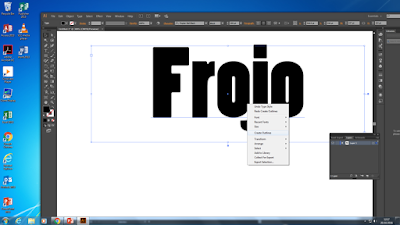College magazine evaluation
For my evaluation I will be doing a brief analysis of my
college magazine. This will contain both my view and those of my class mates on
what went well, what didn’t go so well and the improvement I could have made to
make my magazine better.
The reason we done a college magazine is so that we could
get an idea on how it will be when making our music magazine. This practice
allowed us to develop our skills when using Photoshop and InDesign as well as take
in the feedback that we gave each other to make improvements when making our music magazine so it can be
better.
What went well?
For my college magazine I used a colour scheme of black,
blue and white. This is because I wanted it to go with the actual school logo
colours in order for it to be recognisable for not only the school logo but for
its trademark colours. This was a success as many people thought that the
colour scheme was nice. One person commented that “the colours suited the
college theme” because they were not too bright and colourful, giving the
magazine a professional look. In addition, I think that even though the colours
black and white are very simple colours, the blue gives the magazine a playful
feel which relates to the students who would read the magazine as they are
young and full of life.
Another thing that went well on my magazine was the focal
image. The denotation of a student smiling is a typical convention for a
college magazine. This is because it shows a positive view of the school and gives
an impression that the student/students are enjoying their college life. Also,
the use of natural lighting (which is not usually used in a college magazine)
makes the magazine look more realistic. This to me makes the image look more
believable to the reader and so they will think less of it being staged.
Lastly, for my college magazine people thought that the
layout of my context pages was really well done. This is because for the page
numbers, subheadings and brief descriptions I organised them by colour and font
size. This is so they can all standout from each other making it easier for the
reader to search for what they are looking for quicker. Also, the layout of the context page overall
went well because I think even though there was quite a lot of text, there’s
was not too much to make it look confusing to the reader.
My peers also thought that the mode of address (direct) was
a success because the student is looking directly at the camera. This helps catch the reader’s attention as it seems as the student in the photo is looking directly at them.
This also to me creates a connection between the image of the student and the reader
because they say “when someone smiles at you, you can’t help to smile back”
which is true.
What didn’t go
well?
With my front cover some of the cover lines like would fade
into the background image making it unreadable. This is because the some of the
text was either too thin or the colour was not bold enough for it to stand out
from the background colours. This is something I would have to look out for
when making my music magazine so that they text on the font cover is clear and
bold either for the reader to see.
The magazine logo I thought was a bit too big for the
magazine that it made the word “success” standout from the rest on the masthead,
especially since it was the only part in blue. This was said to be a bit
confusing because people were not sure whether “success” was the title or it
was just part of the logo. Also, because there was no background colour for the
masthead of the magazine it did not standout enough from the other text that
was featured on the magazine for people to clearly identify the name of the
magazine. Furthermore, the fact that I didn’t use a plain background when
taking the image used on the front
cover, it made my magazine look a bit busy and unprofessional. It is also the reason
why some of the text didn’t standout.
I think the images I put for my contexts page where not that
good. This is because even though I used pictures of the school and students, I
didn’t think they linked with the information provided on the contents page.
This makes it hard for the reader to have an idea on what certain subjects,
events or activities etc. are like visually. Also, the lack of images makes the
writing look as it there is too which could disinterest the reader because
people tend to look over things that look as if there is a lot of text to read.
Improvements
To improve this magazine I would….
- add a
page number on the contents page.
- Give the main image on the front cover a plain
background to avoid the cover line and masthead from blending in.
- Use bolder shade of blue so the text stands out
enough for the reader to clearly see it.
- Make an
invisible board line so everything is centered and to avoid the cover lines and masthead
from leaking to the ends of the page if my magazine was to be printed on a
physical hard copy.
- Use
better images on the contents page that relate to the information.
- For the masthead I would add a white background
to make it standout more.